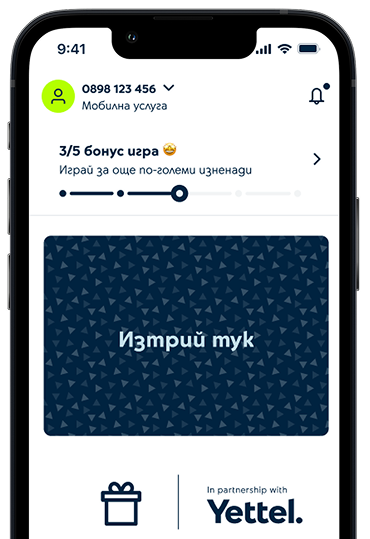Invoice
You are here
Get the Help You Need
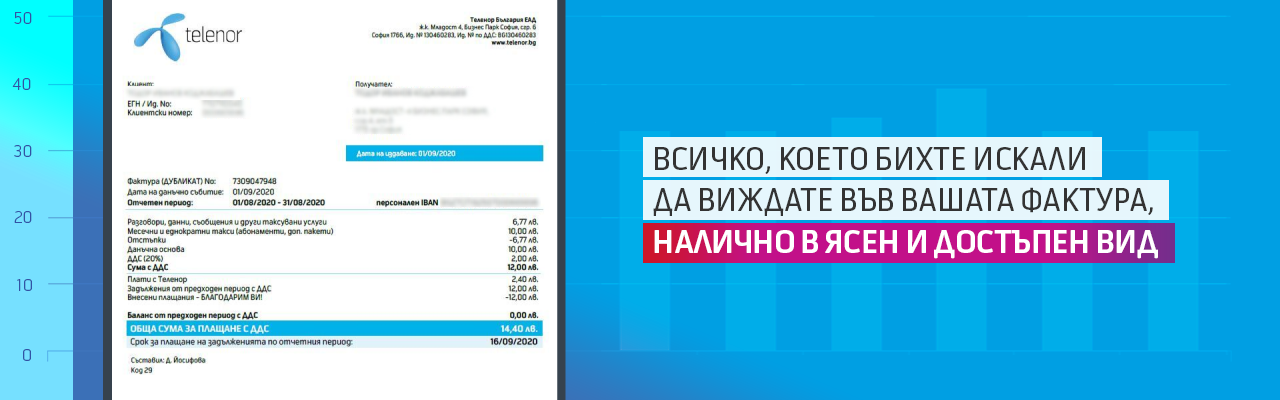
Keep track of details of your subscription plan and monthly bill in your electronic invoice. It’s all in it - usage of minutes, megabytes, packages and services included in your plan as well as any extra add-ons, value-added services or lease installments - accessible in the mobile application YettelApp or in YettelApp web portal.
Възползвайте се от подробна информация за фактура в електронен формат.
Starting 10. September 2020, the way to get your invoice is through the mobile application MyTelenor or MyTelenor web portal To access these digital channels you need to have a Yettel profile. If you do not have a Yettel profile yet, you can create yours by following these easy steps at here.
Вижте повече за YettelAppYour invoice for Yettel services includes useful and comprehensive information about all the service elements that make up your monthly bill, such as:
• subscription
plan and services included in it, charging principles
• active
add-ons
• usage by
destination - in Yettel’s and other national networks, MB, SMS, roaming, etc.
• usage of
services included in your subscription, as well as usage of add-ons and any other services not included in your
subscription
•discounts, if
applicable
•total amount
due for your mobile / fixed number for the billing period
•information
about other services - for example, lease installments and any other usage details
You see all the details of your monthly bill that are of interest to you, clearly presented in one place, accessible any time!


 TV+Home internet
TV+Home internet Bills & Payment
Bills & Payment Plans & Аdd-ons
Plans & Аdd-ons Mobile internet
Mobile internet Roaming
Roaming Networks & Coverage
Networks & Coverage Mobile services
Mobile services Everything else
Everything else