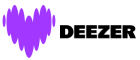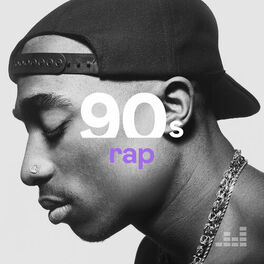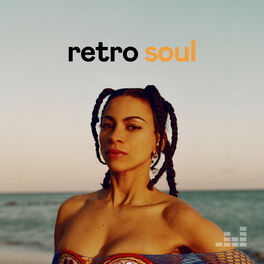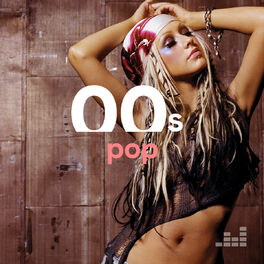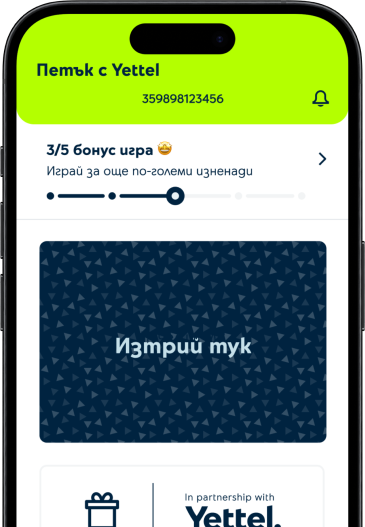DEEZER
You are here
Какво е deezer?
deezer е музикална стрийминг услуга, с която слушаш любимата си музика, докато си в движение или просто релаксираш вкъщи. С Deezer имаш достъп до повече от 90 милиона песни, включително и български.
- Deezer разполага с огромен и непрекъснато увеличаващ се каталог с песни и албуми. Имаш свободата да правиш собствени плейлисти или да се довериш на избора на музикалните редактори на deezer.
- Flow – персонализиран безкраен плейлист. Приложението „научава“ твоите музикални предпочитания и Flow пуска любимата ти музика вместо теб. deezer е много схватлив.
- HQ аудио – качество на звука без компромис.
Свали приложението deezer от тук
Можеш да сваляш музика и да слушаш, когато си офлайн. Има и още... С едно докосване можеш да видиш текста и на кой стих е в момента твоят любим артист. Има и други функции, но ни свърши мястото да ги опишем. Инсталирай, регистрирай и открий.
Как да активираш deezer?
- Влез в приложението Yettel.
- Активирай услугата в позиция или като допълнителен пакет.
- Ще получиш SMS с линк за активация, който трябва да отвориш.
- След като отвориш линка, регистрирай се с имейл и парола, а ако вече имаш съществуващ
профил в Deezer, влез със своите мейл и парола.
- Ще бъдеш пренасочен към съответния App Store, за да свалиш приложението на deezer.
- При първото влизане в приложението трябва да се запознаеш с общите условия на доставчика
и да ги приемеш.
- Ако имаш съществуващ профил и абонамент в Deezer за който плащаш, трябва да прекратиш
абонамента си, преди да започнеш да ползваш услугата през Yettel.
- Yettel ти пожелава приятно слушане!
Активирай Deezer в позиция към тарифен план
Период без заплащане
- 6/12/24 месеца
Активация
- През мобилното приложение Yettel
Активирай Deezer като допълнителен пакет
Тестови период
- 1 месец
Активация
- През мобилното приложение Yettel
11.99 лв./мес.
6.13 евро /мес.