Pay with Yettel
You are here

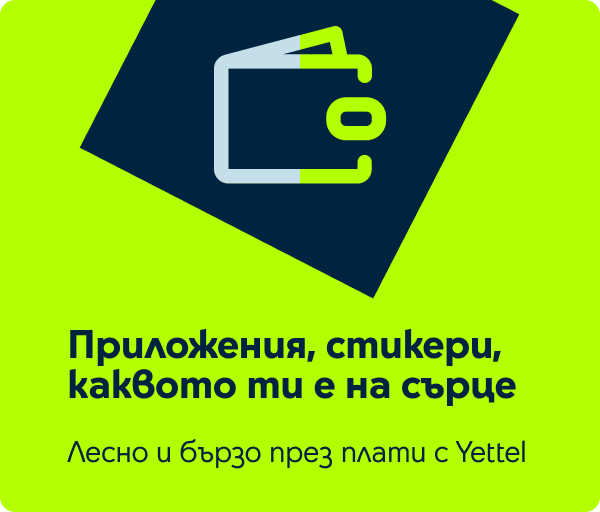

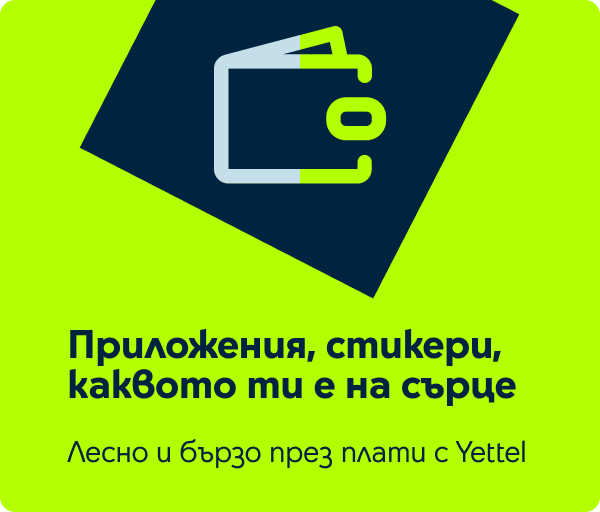
How exactly this happens, you can see in the next two tabs, according to your smartphone's operating system. But from now on, buying content online will happen much more convenient and fast for you.

It's really easy because you just have to choose Pay with Yettel as a payment method for your App Store or Google Play and that’s it.

Once you have chosen Pay with Yettel, you can forget about entering your credit card information and the concerns about its security.

Practical and entertaining, this is Pay and Yettel. Whether you will get another game or the best application for astrology is entirely up to you. We'll just make sure everything happens easily and quickly.
Now, when you want to buy a new app, with Pay with Yettel it can be yours immediately. The cost for it will be charged to your monthly bill. And no, there is no risk of spending too much because Pay with Yettel has a limit based on the credit limit of your number. All about the topic is in the Terms tab.
Available only for Yettel customers.
With Pay with Yettel, you can purchase content on App Store and Apple Music easily and quickly without a credit card:
1. Pick your content
2. Use Pay with Yettel
3. And the amount is added to your monthly bill
Watch the video1. Open the App Store and scroll to the bottom. Tap your Apple ID.
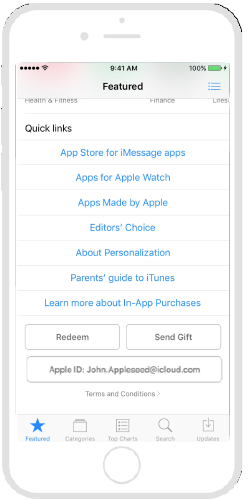
2. Tap View Apple ID. Sign in with Touch ID or enter your Apple ID and password.
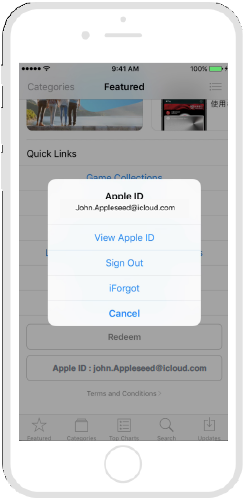
3. Tap Payment Information.
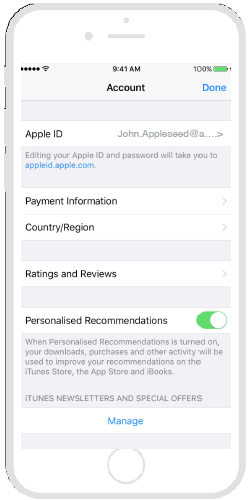
4. Select Mobile Phone as your payment type, then tap Done. Your account will now charge all future purchases to your mobile phone bill or pre-paid balance.
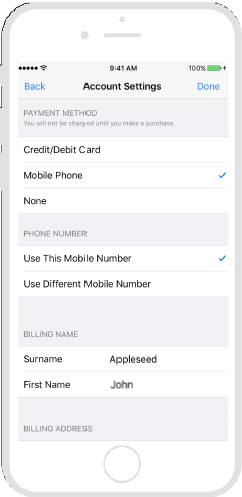
1. Tap Payment Information.
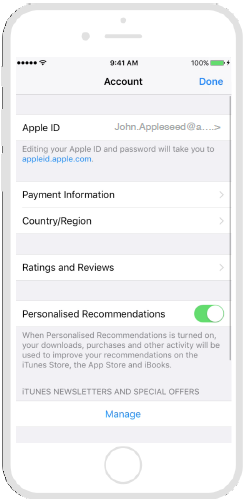
2. On the Account Settings screen, tap Mobile Phone to choose it as your payment type.
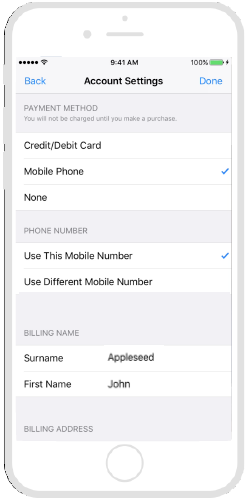
3. Tap Use This Mobile Number and then tap Done.
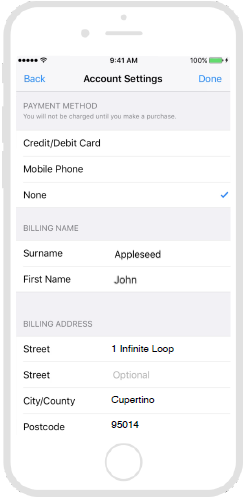
4. You’ll be returned to the App Store and are now ready to make purchases through your mobile service provider.
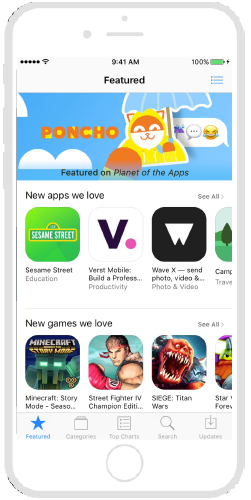
More information: http://applecarrierbilling.com/en-bg/telenor
With Pay with Yettel, you can purchase content on Google Play easily and quickly without a credit card:
1. Pick your content
2. Use Pay with Yettel
3. And the amount is added to your monthly bill
Watch the video
1. Clash Royale
2. 8 Ball Pool
3. Gardenscapes - New Acres
4. Clash of Clans
5. Farm Heroes Saga
6. Candy Crush Saga
7. Google Play Музика
8. Zynga Poker – Texas Holdem
9. Mobile Legends: Bang bang
10. Need for Speed™ Most Wanted
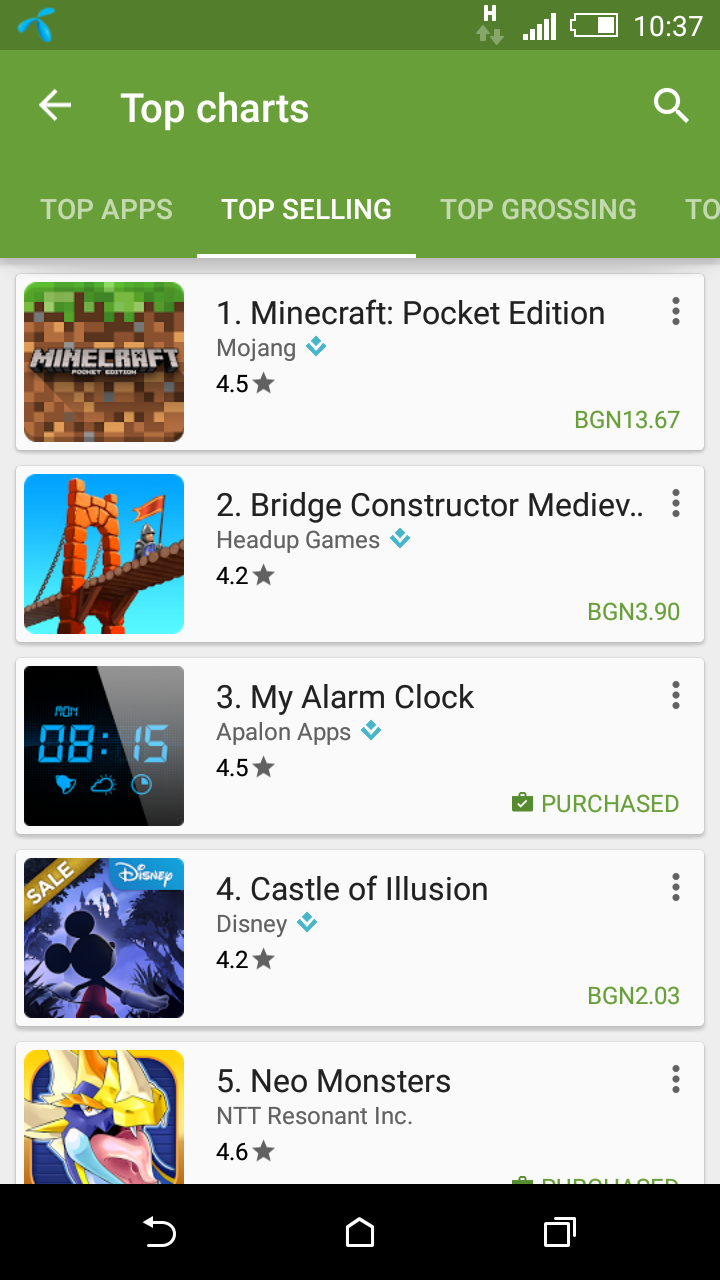
1. Choose the content.
Go to Google Play Store trough your Android device and find applications and content that you want to purchase.
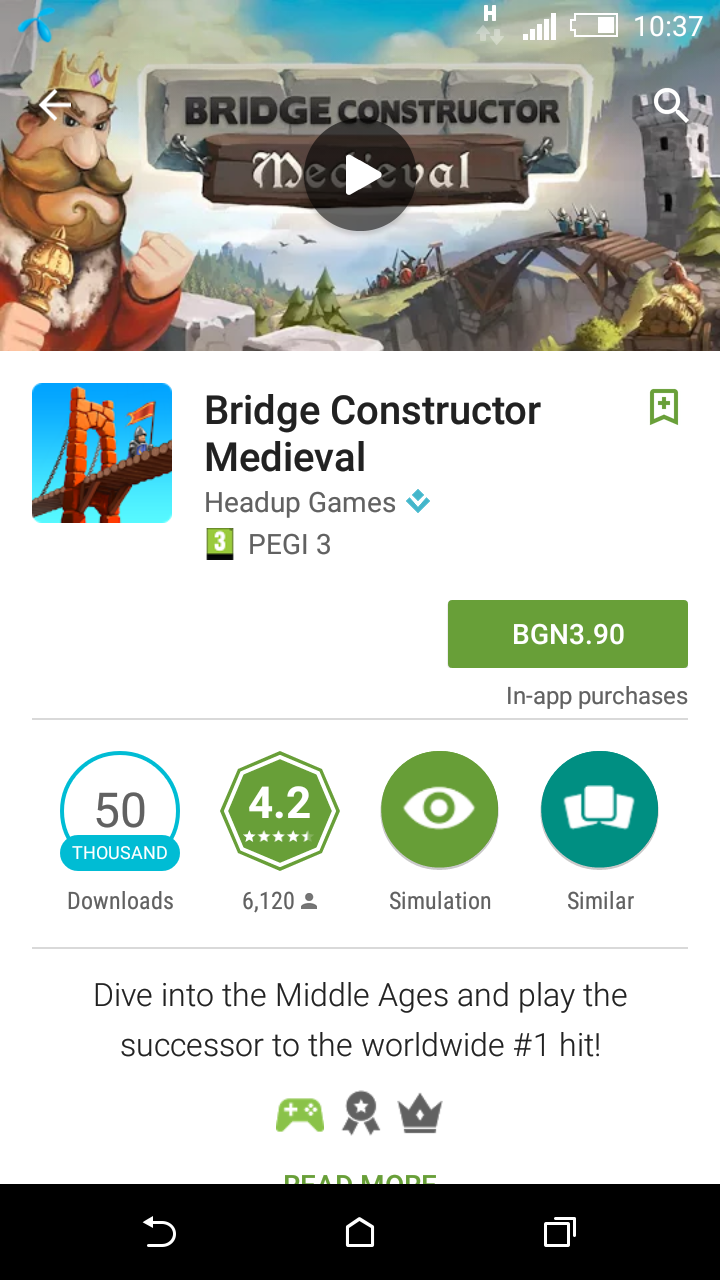
2.Buy applications and content
Choose the button with app/content price if you want to buy.
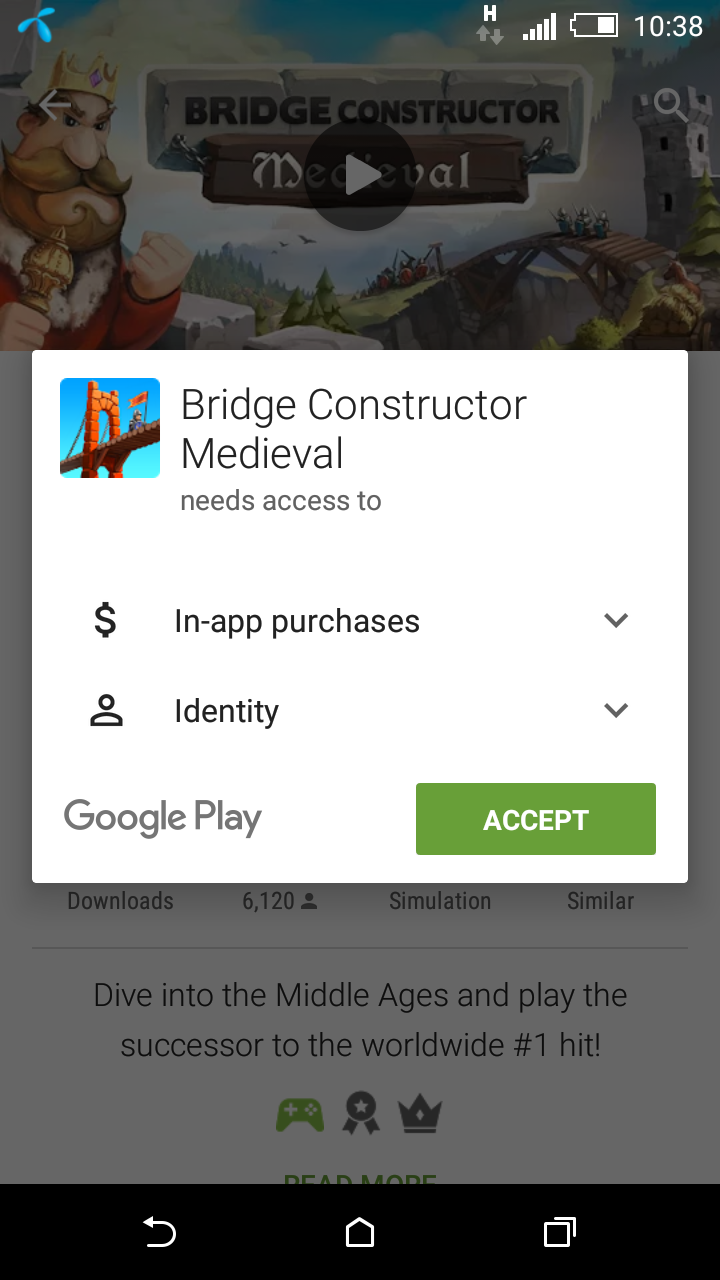
3.Accept the conditions, if you agree with them
Pressing the button ACCEPT you will give access to listed functions.
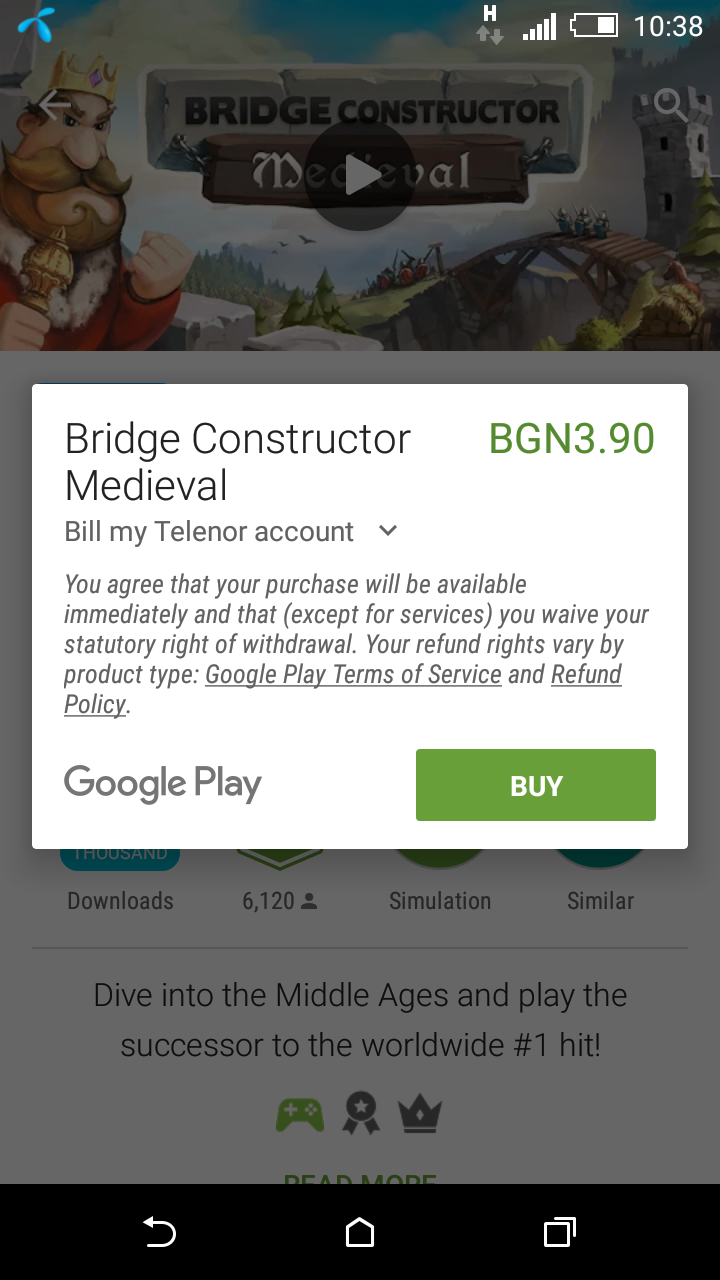
4.Confirm the purchase and the password of your profile.
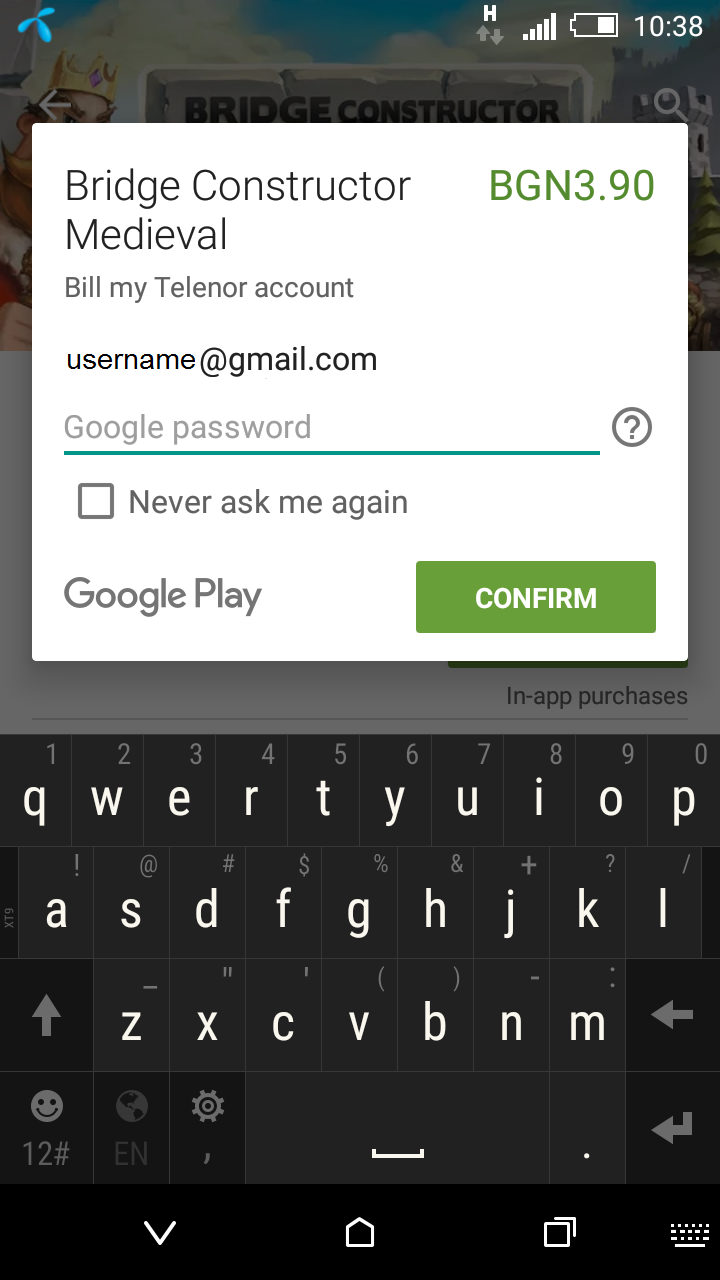
5.After confirming the purchase and the password, the application will be paid, downloaded and installed on your device.
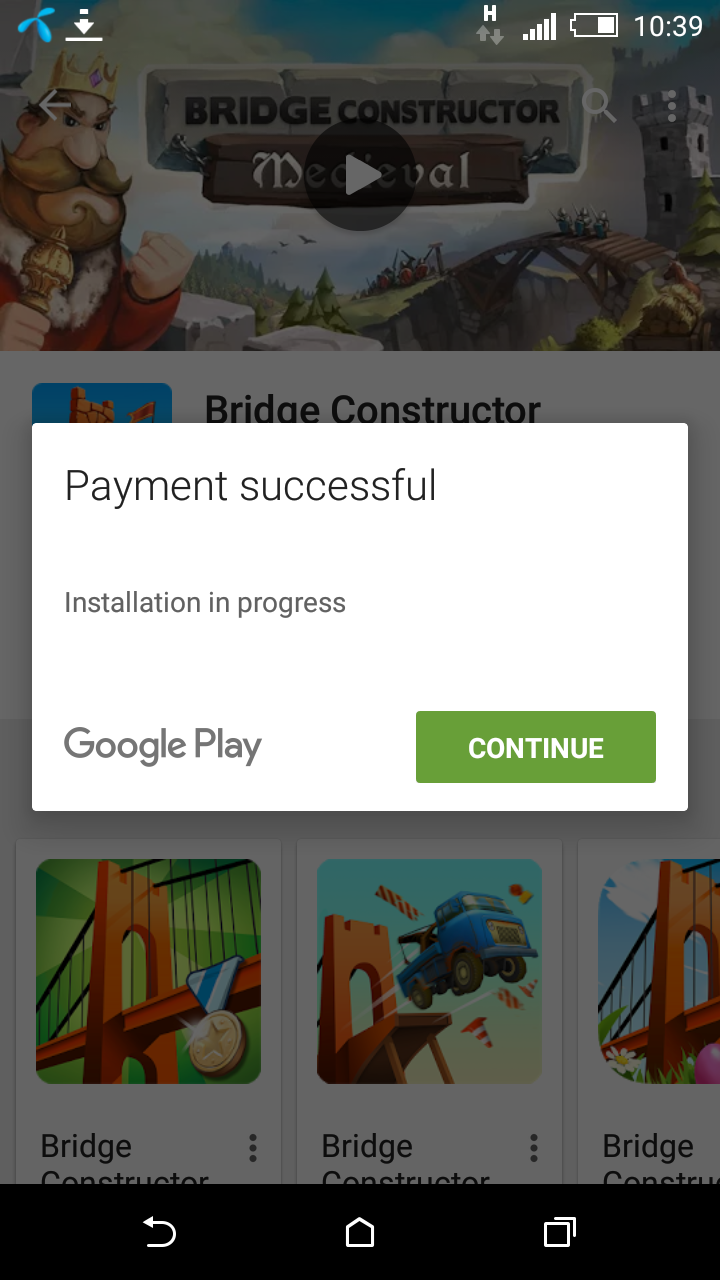
6.Successful payment
Once the payment is successfully made and your app is installed, then you can use it.
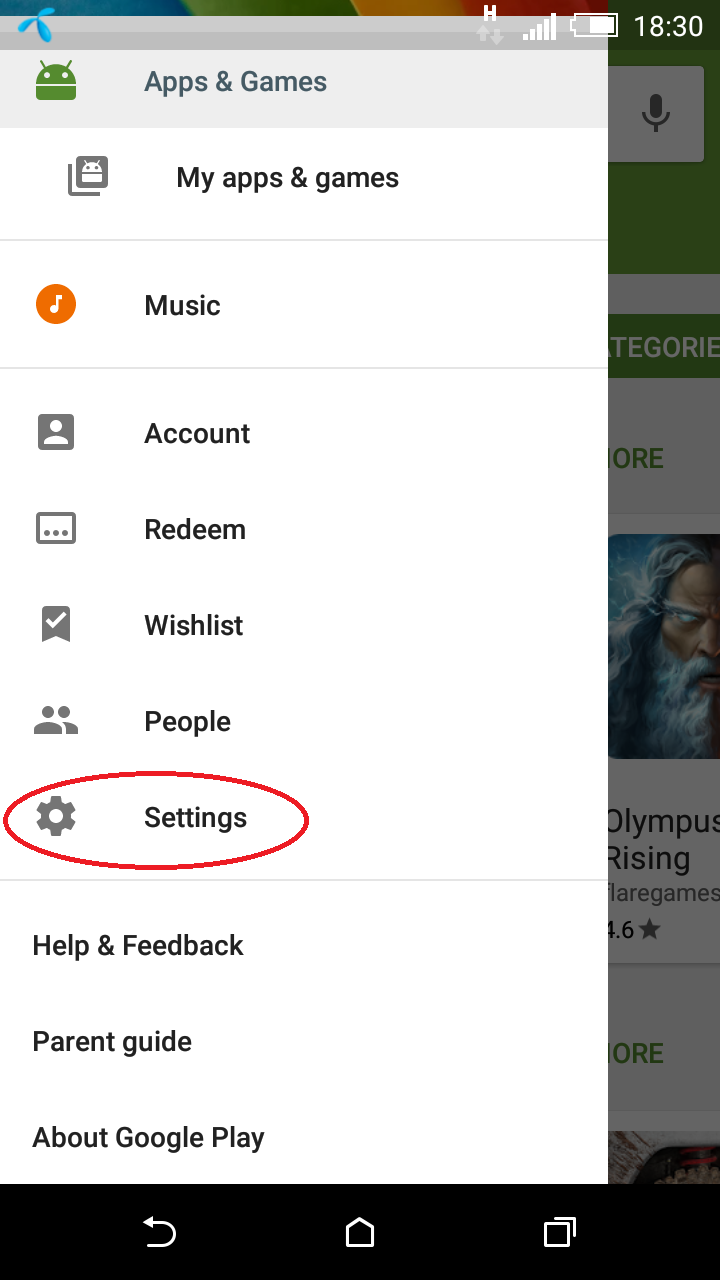
Select Settings
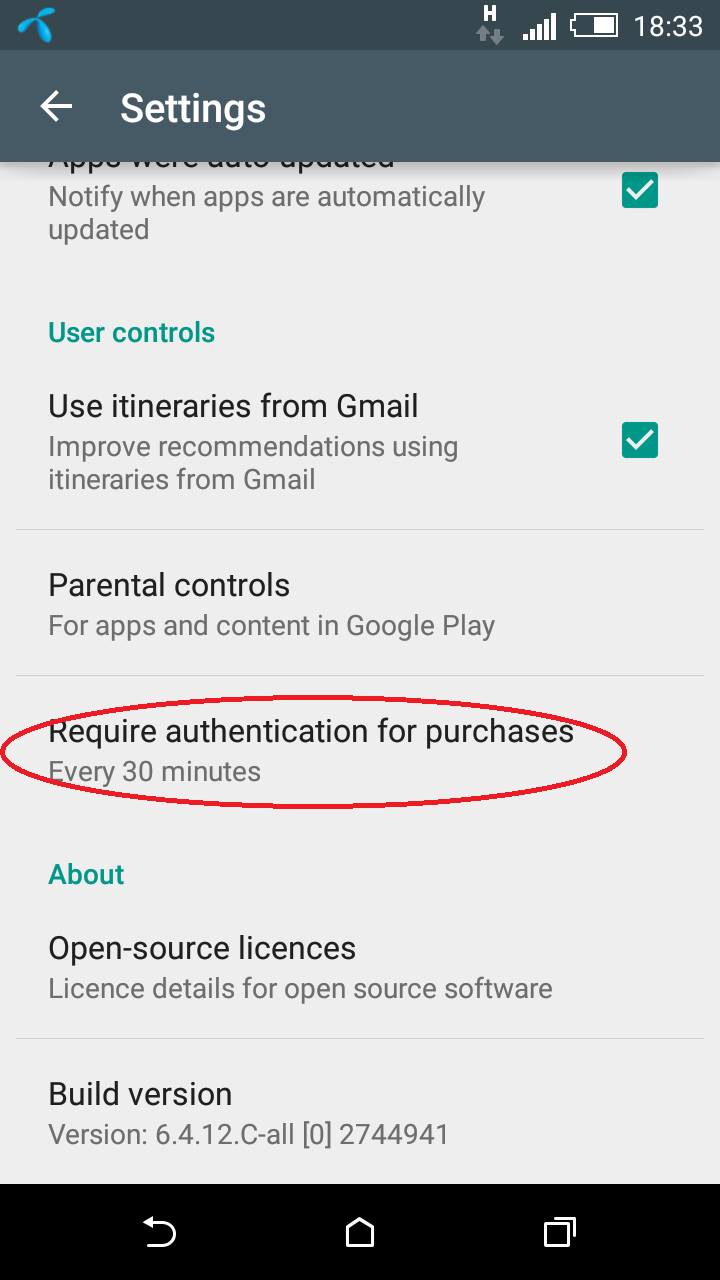
Choose “Require authentication for purchases“ and then select the available options.
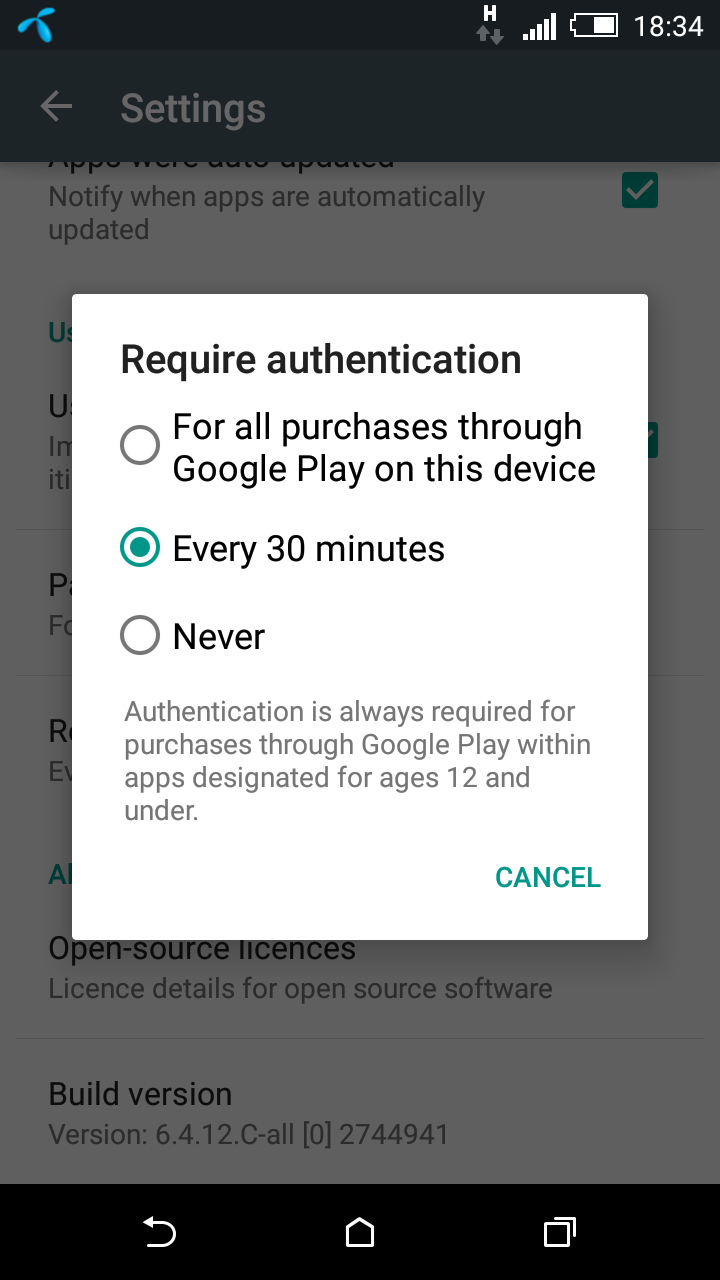
Можеш да плащаш за приложения, стрийминг услуги, онлайн покупки чрез Плати с Yettel през един от водещите световни доставчици на дигитални разплащания Fortumo.
Fortumo ти дава възможност да купуваш приложения и разнообразно съдържание направо през твоя телефон. Стойността на покупките се добавя директно към сметката на ползвания абонаментен план или се приспада от наличния кредит, ако си на предплатен план от Yettel.
Fortumo свързва разплащанията за дигитално съдържание с мрежата на мобилния ти оператор. Платформата за таксуване на Fortumo се използва от магазини за приложения, разработчици на дигитално съдържание и гейминг компании.
За да ползваш услугата Плати с Yettel през Fortumo, трябва да:
1. Влезеш в съответния сайт и да избереш съдържанието или приложенията, които искаш да закупиш.
2. Изчакаш, докато заявката се обработва и на екрана се изпише, например:
3. Щом получиш известие, че плащането е успешно, можеш да ползваш закупеното съдържание или пакет.
За да осъществиш плащане с Плати с Yettel чрез Fortumo през компютър или Wi-Fi:
1. Влизаш в съответния сайт и избираш съдържанието или приложенията, които искаш да закупиш.
2. Избираш оператор и да въвеждаш номера на мобилния си телефон.
3. На сайта, от който купуваш ще се визуализира известие, че плащането е стартирано.
4. Щом плащането е стартирано, на посочения номер ще получиш верификационен PIN код.
5. Въвеждаш получения PIN код и натискаш OK.
6. След като плащането е успешно, можеш да ползваш закупеното съдържание или пакет.
The service is available to all residential customers on postpaid plans and prepaid Yettel services without any special activation requirements.
•Available for Apple devices and devices with Android OS 2.2 or higher.
•For each order, the customer will receive an SMS with information about the purchase made by him: Name of the purchased app or content, Amount added to the customer's bill or deducted from the credit on his prepaid card as well as date and time of purchase. In addition, the customer will receive a notification from Apple in their account or email from Google at the @gmail.com email address with receipt for each purchase.
•The customer has the ability to track the history and details of the purchases made in the App Store account or at www.wallet.google.com (for purchases from Google Play).
•Pay with Yettel limit for buying applications and content:
•30lv. for 30 days from the first purchase for customers who have a credit limit on the contract up to 100 BGN.
•60lv. for 30 days from the first purchase for customers who have a credit limit on the contract more than BGN 100.
•up to the amount of credit on the prepaid card, but not more than 20lv. for 30 days from the first purchase.
•If a customer wishes to refuse this service, he should contact the 123 customer service center or visit a Yettel shop. The same is true when activating the service again.
•For other purchase issues, more information can be obtained at www.support.apple.com for purchases from App Store or www.support.google.com for purchases from Google Play .
•For questions about applications, products, and their content, information can be obtained from the app or product provider.
•Yettel is not responsible for the apps and content posted in the store (App Store or Google Play).
*Note: Customers can check their credit limit for free in My Menu by dialing * 123 # from your mobile phone's keypad and pressing OK>