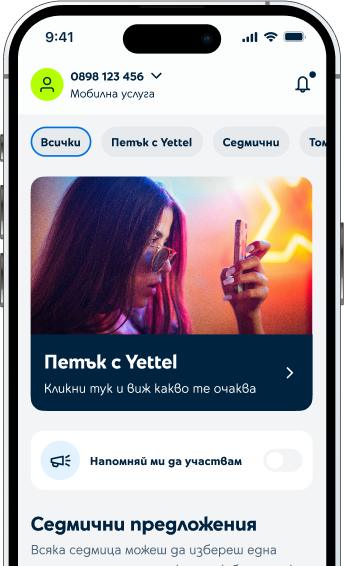Yettel ID
Удостоверяване на самоличността в мобилното приложение Yettel Bulgaria
За да ти предоставим най-доброто обслужване, при активиране и управление на услуги и достъп до твоите дигитални поръчки и клиентска информация през мобилното приложение Yettel Bulgaria, следва да удостовериш самоличността си.
В зависимост от стъпките, които преминеш, твоят профил ще придобие различна степен на идентификация със съответните права за последващи действия и дигитални поръчки.

Степени на идентификация
Yettel ID Plus
Най-висока степен на идентификация и сигурност:
• пълни права за управление и достъп до всички услуги и информация;
• възможност за извършване на дигитални поръчки – активиране на нови услуги и подаване на заявки от различен вид, които изискват висока степен на идентификация.
Пълна видимост и достъп:
• до всички данни за услугите (мобилни номера, фиксирани услуги и др.);
• за преглед на всички документи, подписани дигитално.
Сигурност:
• изисква успешна проверка на идентичността и проверка на документа за самоличност за валидност и коректност в регистрите на МВР;
• високо ниво на защита срещу неоторизирани действия.
Гъвкавост:
• може да се използва както за текущи, така и за бъдещи дигитални поръчки;
• запазване на степента на идентификация за бъдеща употреба.
Yettel ID Lite
Допълнителна стъпка за дигитална сигурност към текущите потребителски нива на оторизация:
• подсилва текущите потребителски нива на оторизация*, вече придобити в търговската мрежа на Yettel, с допълнителна проверка на документа за самоличност за валидност и коректност в регистрите на МВР;
• защита при извършване на определени дигитални поръчки.
Видимост на данни:
• достъп до информация и документи, свързани с конкретни дигитални поръчки;
• възможност за преглед на историята на поръчките и подписаните документи.
Иницииране на дигитални поръчки:
• може да започва и завършва дигитални поръчки, които изискват Yettel ID Lite;
• възможност за извършване на специфични дигитални поръчки, базирани на текущите потребителски нива на оторизация.
Гъвкавост:
• работи в комбинация с текущите потребителски нива на оторизация.
• може да се използва както за текущи, така и за бъдещи дигитални поръчки;
• запазване на степента на идентификация за бъдеща употреба.
*Правила за придобиване на степени на идентификация и нива на оторизация на номера
Тези степени на идентификация осигуряват сигурност и контрол, като същевременно улесняват управлението на вашите услуги и трансакции.
Придобиване на степени на идентификация
Yettel ID Plus
• По време на определени дигитални поръчки, ще те помолим да преминеш процес по дигитална идентификация.
• Ще трябва да заснемеш лице и гръб на валиден документ за самоличност (напр. лична карта или паспорт) и да направиш селфи, за да се уверим, че на снимката от документа си ти.
• Ние ще съпоставим данните от документa за самоличност с информацията налична в регистрите на МВР.
• При успешно преминат процес по дигитална идентификация и въведени имейл и мобилен номер в твоя профил, степента на идентификация Yettel ID Plus автоматично се запазва в твоя профил за последващи дигитални поръчки.
• Ако Yettel ID Plus е запазено успешно в твоя профил и документът ти за самоличност продължава да бъде валиден, няма да се налага отново да преминаваш през процеса на идентификация.
Yettel ID Lite
• По време на определени дигитални поръчки, ще те помолим да въведеш номер на документ за самоличност.
• Ние ще проверим документа за валидност и коректност в регистрите на Министерство на вътрешните работи.
• При успешно премината проверка и въведени имейл и мобилен номер в твоя профил, степента на идентификация Yettel ID Lite автоматично се запазва в твоя профил за последващи дигитални поръчки.
• Ако Yettel ID Lite е запазено успешно в твоя профил и документът ти за самоличност продължава да бъде валиден, няма да се налага повторно въвеждане на номер на документ за самоличност.
Дигитална идентификация
Защита на личните данни
Твоите данни са важни за нас! Всички данни се обработват в съответствие с приложимото законодателство за защита на личните данни. След приключване на процеса, не запазваме копия на предоставения документ за самоличност и селфи.
Ако имаш въпроси или нужда от помощ, нашият екип за обслужване на клиенти е винаги на разположение.
Въпроси и отговори
Обща информация
Lorem Ipsum is simply dummy text of the printing and typesetting industry.
Lorem Ipsum is simply dummy text of the printing and typesetting industry.
Lorem Ipsum is simply dummy text of the printing and typesetting industry.
Lorem Ipsum is simply dummy text of the printing and typesetting industry.
Lorem Ipsum is simply dummy text of the printing and typesetting industry.
Lorem Ipsum is simply dummy text of the printing and typesetting industry.
Lorem Ipsum is simply dummy text of the printing and typesetting industry.
Lorem Ipsum is simply dummy text of the printing and typesetting industry.